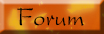We all have junk on our computers, whether we like it or not. Maybe they're Internet files or files that have been left behind from uninstalled programs, but either way, I have a program that will clear all of them away! I can almost guarantee that you'll love this program. It's called CCleaner and I think it's a must have for all computer users. If you're interested, keep on reading!
CCleaner is a program that optimizes your computer by removing various kinds of garbage system files, such as temporary files, old registry entries, invalid shortcuts, etc. It also helps to maintain your privacy by deleting your browser's URL history, cookies and so on. It's a small all-in-one system clean up tool that is just beyond handy!
To get started with using it, just follow these directions:
1.) First, download CCleaner from here (
http://www.filehippo.com/download_ccleaner/). Follow the installation wizard and when it has finished, open up CCleaner. Your screen will look similar to this:

2.) You will then see that certain tasks that you commonly do on a regular basis have already been checked. Such tasks as emptying the Recycle Bin and running the Disk Cleaner. If you select the
Applications tab, you'll see some of your installed software. Take a minute and look over the list to see if there's anything you don't approve of. If there is, you can uncheck them.

3.) Next, click the
Analyze button and the progress bar will then begin. When it has finished, you'll see how much junk information can be removed on the right pane.

In the above screenshot, I had just run CCleaner, so I only had 2.62 MB to delete. Now, you may have up to 60 MB, depending on how old your computer is. You'll be amazed though, I promise! When you're ready, to delete all of that junk, just click
Run CCleaner.
4.) Click
Issues and you'll be able to check out your registry by clicking
Scan for Issues. Once you do, the progress bar will initialize. After it has found all of the issues, click
Fix Selected Issues and a prompt will appear, asking you to back up your registry. I strongly suggest that you select
Yes on this one.

5.) I've never had a problem with CCleaner, but it's still a good idea to do it. I usually save it to the My Documents folder.
6.) To fix all the issues, select
Fix All Selected Issues and then click
Close.

Finally, if you click
Tools, you can also uninstall programs from CCleaner. It's so much easier than using Windows' Add/Remove programs.
Another bonus feature of CCleaner is that you can set it to delete all the files from a certain folder every time you run it. For example, when I make a slideshow and I need to get pictures off of the Web, I usually download them to my computer, just in case I need to edit them. Once I embed them into my presentation, I don’t need them anymore, so I set CCleaner to delete the pictures from that folder whenever I use it. You can do this too. Here's how:
1.) In CCleaner, select the
Options button and click
Custom and then click
Add Folder.
2.) Select the folder and then click
OK.
3.) Confirm the choice by selecting
Yes.
4.) Then when you go to clean your computer, make sure that under the
Windows tab,
Advanced heading, the
Custom Files and Folders option is selected.
Now, go on and clean up your computer. Have fun!
~ Neil Patel