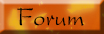Wow, we've been getting a lot of questions lately about how to save an image in a different format. For example, you have a TIFF file, but you want to save it as a JPEG. Or, maybe you have a BMP file and you want to turn it into a GIF. Regardless, this is a very easy process. Let's check it out!
First, open the original image in your favorite imaging program. Then just go to
File,
Save As. Most programs will have a drop down box full of various formats that you can save your file in. Simply choose the one you want and it's a done deal!
That is, with one exception: GIFs.
If you're trying to convert an image to a GIF file, that's a completely different story. It's not the best format for saving actual photographs, but it works great for things like screenshots and drawings.
In some programs, you can just directly save in a GIF format, but in others, you'll need to click on
Export,
As GIF. Even more, others want you to choose "Save for Web" (Photoshop CS, for instance). Regardless, you'll find that many programs just don't have GIF as an option to Save As. Therefore, you may need to hunt around for it a bit, but it should still always be under the
File menu.
If your program is really picky, you may even need to convert the image mode to Index Color before you can save it. There's usually an option for Mode or Image Mode under an
Image or
Edit menu.
Now, if you’re going from a GIF to another format, you may be faced with the reverse problem. For example, you can't directly save the GIF as a JPEG. In that case, going to the Image Mode menu is your best solution. Just change from Index Color to RGB and you'll be all set!
Finally, as another option, you can download a free program called PIXresizer that can change the format for you with just a few clicks. You can check out our review of it right
here.
Happy image saving!
~ Steve
P.S. - You can check out our online Image File Guide
here for details about the various formats!