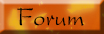You’ve heard of PDF files, right? You may have even tried
PrimoPDF, which converts your MS Word documents into PDFs. Well, there’s now an easier way to convert your files into any format you'd like. Let's take a look!
What I have for you today is a nifty little plug-in called the
Universal Document Converter (you can download it right
here). So, what's it do? Well, it converts in the same way your computer prints. You'll find directions below on how to use it once you have it installed. Now, there are several different programs you can convert (you can even do Web pages), but for my example today, I’m going to use Microsoft Word.
1.) First, simply type out your document (or open one that's already put together).
2.) If you’re using Office 2007, press the
Office button or click on the
File menu if you’re using an earlier version.
3.) Click
Print and then select
Universal Document Converter as the printer you’re going to use.

4.) Next, click
Properties and from the drop down menu, select the file type you'd like to convert over to.

5.) Click
OK and then print it. Your document will then convert to the file type you chose. How cool is that?!
Note: When you’re converting a Web page to a JPEG image, you can do the same thing as above, but make sure you choose the bottom option labeled "
Web page to JPEG" in the
Preferences box (instead of Properties). Other than that, go on and enjoy your easy conversions!
~ Brandon Zubek