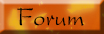The Snows of White Ridge continues an epic, as blessings, changes, and trials alike come to the newly-named White Ridge Pack, and their allies, the Swift River Clan.
The website of the Packs
|
| | | Win XP SP 3 Available |  |
| | | Author | Message |
|---|
kotelinie
Starfleet Vice Admiral
\m/ Melodic Rocker
and ICTer


Number of posts : 807
Age : 41
Location : The Netherlands
Registration date : 2007-09-05
 |  Subject: Win XP SP 3 Available Subject: Win XP SP 3 Available  Mon May 12, 2008 7:06 am Mon May 12, 2008 7:06 am | |
| XP SP3 is Available!Wow, last week was a really confusing time for me. As you may recall, I wrote a tip letting you all know that Microsoft had delayed the release of the new Windows XP Service Pack 3, which was supposed to be available on April 29, 2008. Well, the very next day, I received the SP3 update in my Windows Updates and several of you e-mailed to let me know you did too. Talk about a whirlwind! I felt bad for giving you incorrect information, but it really ended up being Microsoft who moved ahead without making a proper announcement. Oy vey! But as far as I can see, everything is back to normal now. Yep, you can now download the XP SP3 through either the Windows Updates or on the Microsoft Download Center Web site here. I'm sure a lot of you have already gotten it through your Windows Updates and that's great if you have! Gary, our tech support guru, even downloaded it last week and he said it's working great. He has had no problems with it whatsoever! So, again, if you haven't downloaded the new SP3 yet, you might as well get to it. It's not really coming with any major new features, but it's still a good idea to keep your system as up to date as possible. Plus, the SP3 will give your system more reliability and security, so why pass that up? If you'd like to learn more about what is new with the XP SP3, make sure you keep reading today's newsletter, because there's a whole rundown for you in the Q&A tip below. Other than that, everything seems to be running very smoothly! ~ Erin | |
|   | | kotelinie
Starfleet Vice Admiral
\m/ Melodic Rocker
and ICTer


Number of posts : 807
Age : 41
Location : The Netherlands
Registration date : 2007-09-05
 |  Subject: Re: Win XP SP 3 Available Subject: Re: Win XP SP 3 Available  Mon May 12, 2008 7:08 am Mon May 12, 2008 7:08 am | |
| Q:
So, now that the Windows XP SP3 has finally been released, can we expect any new features from it? That information would be very helpful as well. Thanks!
A:
I'm so glad you asked! We've been going back and forth with the release of the new Windows XP Service Pack 3 for so long, it looks like we here at WorldStart forgot to mention its new features. I do apologize for that, but hopefully today's tip will make up for lost time. Let's get started!
The Windows XP SP3 doesn't really come with any major attractions, but it does include four minor new features that improve the system's reliability and security. Contrary to popular belief, Microsoft has been very up front about the new additions for quite some time now. Below is a list of the new features you can expect to find in the Windows XP SP3.
They are as follows:
Network Access Protection Compatibility - This one was actually announced a few years ago, but it's just now making its debut. This new feature allows XP machines to interact with the NAP application in Windows Server 2008. That functionality is built into the RTM version of Windows Vista as well.
Keyless Product Install - As with Windows Vista, the new XP SP3 install can be done without entering in a product key code during the setup.
Kernel Mode Cryptographics Module - This is a new kernel module that, according to Microsoft, "encapsulates several different cryptographic algorithms."
"Black Hole" Router Detection Algorithm - With this, XP gains the ability to ignore network routers that incorrectly drop certain kinds of network packets. This is also a feature in Windows Vista.
There you have it. As you can see, the new features aren't anything out of the ordinary or overly dramatic, but that's what Microsoft promised. And let's face it, it's kind of nice that way, don't you think? Either way, I hope you enjoy your new XP SP3!
~ Ramachandran Kumaraswami | |
|   | | kotelinie
Starfleet Vice Admiral
\m/ Melodic Rocker
and ICTer


Number of posts : 807
Age : 41
Location : The Netherlands
Registration date : 2007-09-05
 |  Subject: Re: Win XP SP 3 Available Subject: Re: Win XP SP 3 Available  Tue May 13, 2008 4:43 pm Tue May 13, 2008 4:43 pm | |
| XP SP3 Nightmare: Endless Reboot LoopsAs you probably remember, we here at WorldStart told you all about the new Windows XP Service Pack 3 being released last week. Well, as it turns out, the new and improved SP3 is still causing some problems, especially if you own an HP computer with an AMD processor. (Now, even if you don’t, please continue reading, because it’s not just HP computers; several others are having problems too). First, here's the problem. You decide it’s time to get the new XP SP3. I mean, why not? Everyone is always drilling in the importance of keeping your computer up to date, so with excitement in your fingertips, you click and install the SP3. Everything seems to go well and it’s finally time to reboot your computer, which means the process is just about done. After you do that, you can go on and happily compute to your heart’s content. But that's not the case for everyone. For some, instead of rebooting back to Windows, they get an endless reboot loop. Yikes! So, what causes that to happen? Well, mass production, I suppose. See, when you buy a new computer, it’s easier for some manufactures to have a “one size fits all” image of Windows. They simply put the image on the drive, pop it into the computer and it’s done. However, in many cases, manufacturers decide to keep drivers for both the Intel and AMD processors on the image. That way, no matter what computer it goes into, it has the right drivers, which means no hassles for them. By the way, as a note to manufacturers who do that, Microsoft says it is not a supported configuration. It basically boils down to this: if your computer is set up as described above, it would normally try to load drivers for each processor every time you boot up. If you have an AMD processor, the Intel driver is simply ignored and vice versa. Well, until the XP SP3, that is. What happens with the SP3 is it really doesn’t know what to do with both of the drivers trying to run at the same time. So, the computer runs into a critical error when trying to boot up Windows and in true digital form, it reboots to try again and again and again. That's what happened with my wife’s computer this past weekend and it took more than a little effort to get it all sorted out. Luckily, I did find an easy solution! If the story above sounds familiar to you, here’s a fix you can try: 1.) First, boot into Safe Mode. After a reboot or two, you’ll probably be given that option, but if not, just tap the F8 key a few times once you see the Windows logo pop up on your screen. 2.) Once you're in Safe Mode, go to Start, Run and type in " regedit" (without the quotes).  3.) That will launch the Registry Editor. Next, you’ll need to navigate to: HKEY_LOCAL_MACHINE\SYSTEM\ControlSet001\Services\Intelppm4.) Once you're there, look in the right hand side pane for an entry that says Start. Right click it and select Modify.  5.) In the Value Data box, replace the 1 with a 4.  Hit OK to exit the Registry Editor and then reboot your computer. So, what are you taking away from this? Well, if you’re thinking about not doing updates anymore, don’t! Updates are critical to keeping you safe and they should always be done. With that said, if it’s a big update, you might want to wait a few days to see if there are going to be any major problems reported before you update. I mean, I like to stay updated, but I don't want to be a test machine! Finally, you might want to print this out before you install the XP SP3, especially if you’re running an AMD processor. Just giving you all a heads up! ~ Steve | |
|   | | FireStormWarning
TWRP Alpha


Number of posts : 930
Age : 36
Location : Leesville, LA
Registration date : 2007-07-22
 |  Subject: Re: Win XP SP 3 Available Subject: Re: Win XP SP 3 Available  Tue May 13, 2008 5:06 pm Tue May 13, 2008 5:06 pm | |
| Any news on service packs, patches, or bug fixes for windows Vista yet, Kotie? | |
|   | | kotelinie
Starfleet Vice Admiral
\m/ Melodic Rocker
and ICTer


Number of posts : 807
Age : 41
Location : The Netherlands
Registration date : 2007-09-05
 |  Subject: Re: Win XP SP 3 Available Subject: Re: Win XP SP 3 Available  Wed May 14, 2008 4:34 am Wed May 14, 2008 4:34 am | |
| Well so far i know and read on for the windows Vista SP1 service pack... its still on hold, as they work on the fixes that the sp1 creates on certain programs. But when i get in the newsletter that SP1 for Vista as ready, i post it here. See this link for the info about Vista SP1 bugs: https://thewhiteridgesaga.forumotion.com/human-technologies-f13/issues-with-vista-sp1-t205.htmBut you know also a button by start -> All Programs -> windows Update. or by clicking here. Note: Don't use any other browser then Internet Explorer when checking for Windows Updates. | |
|   | | kotelinie
Starfleet Vice Admiral
\m/ Melodic Rocker
and ICTer


Number of posts : 807
Age : 41
Location : The Netherlands
Registration date : 2007-09-05
 |  Subject: Re: Win XP SP 3 Available Subject: Re: Win XP SP 3 Available  Wed May 14, 2008 6:20 am Wed May 14, 2008 6:20 am | |
| XP SP3 SupportI'm sure every single one of you know about the Windows XP Service Pack 3 update, right? We here at WorldStart have gotten a lot of phone calls and e-mails about the release in the last week or so. Your comments range from how smoothly the install went to how the Service Pack completely crashed your computer and so on. Now, I don't want to scare you with horror stories of XP SP3 failed installs, but it's important to realize that problems do occur. Microsoft tries very hard to make sure the install of any update or Service Pack goes smoothly for all computers, but with Windows installed on millions of computers worldwide, it becomes a difficult challenge. So, the question is: “What do you do if your Windows XP SP3 install fails?” First of all, don't panic! The worst thing you can do in a situation like that is to just start clicking away, trying to fix a problem you don't know very much about. If you do that, you could cause even more damage to your system, which will make it harder to repair. If you come across a problem, there is help available! Microsoft doesn't advertise it, but they do offer free chat, e-mail and phone support for issues such as this. That's right, you can call Microsoft directly if you have any trouble with your XP SP3 install. Here's the telephone number you can use to contact Microsoft for free XP SP3 support: 866-234-6020. For other types of support, click here as well. Until next time, stay safe out there, my friends! ~ Gary | |
|   | | kotelinie
Starfleet Vice Admiral
\m/ Melodic Rocker
and ICTer


Number of posts : 807
Age : 41
Location : The Netherlands
Registration date : 2007-09-05
 |  Subject: Re: Win XP SP 3 Available Subject: Re: Win XP SP 3 Available  Wed Jun 25, 2008 8:28 am Wed Jun 25, 2008 8:28 am | |
| XP SP3 Now on CDHave you been putting off installing the new Windows XP Service Pack 3 until it becomes available on CD? Well, the day you've been waiting for has finally arrived! As many of you probably know, the XP SP3 install isn't exactly a walk in the park. It's a little difficult to accomplish and I know it caused a lot of problems for a lot of people. Plus, if you have to put it on more than one computer, it could take you ages to finish. Luckily, there's now a better way of getting the install done and that's by disk. Read on for the full scoop! Microsoft recently released the SP3 as an ISO image, so now, you can download the package, burn it to a disk using your regular burning software and then install it on your computer via the disk. It's so much easier than using an installer package online! Plus, this version includes everything you need from the fixes to the updates to the security hotfixes and so on. With all of that, the file size is rather large at 540 MB, but trust me, it's worth it! If you're interested in using this method to install the XP SP3 on your computer, you can download the ISO image from this Web site. Just click on the Download link at the top of the page (within the big black box) and follow the directions. It will walk you through the whole process, so just follow along. In no time at all, you'll have your very own copy of the SP3 on CD. All your friends will be jealous! ~ Erin | |
|   | | Sponsored content
 |  Subject: Re: Win XP SP 3 Available Subject: Re: Win XP SP 3 Available  | |
| |
|   | | | | Win XP SP 3 Available |  |
|
| | Permissions in this forum: | You cannot reply to topics in this forum
| |
| |
| |
|