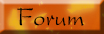So, tell me, have you ever tried typing out a long message like this:

Now, while you were doing that, did you have enough time to spell check each word individually? Probably not, right? If that sounds familiar to you, I have the perfect Internet Explorer add on for you today! It’s called
ieSpell and it acts just like the spell check function in Microsoft Word. It's awesome!
To make sure we're all on the same page, here’s an example of how you can use ieSpell:
1.) You're typing out a comment to the Webmaster of your favorite Web site, telling them how much you like their site.

2.) You accidentally spell the word "definitely" wrong, but you don’t realize it and just when you're about to hit the Submit Comment button, you have second thoughts. If you think you may have spelled something wrong, you can check it with ieSpell (as long as you have it installed!) To do that, just right click within the comment box and choose this:

3.) ieSpell will find your spelling mistake and give you some alternative spellings.
If you agree with the change ieSpell suggests, go ahead and click on
Change.
It will then make the change and tell you "The spelling check is complete!"

It’s basically just like using the F7 spell check function in Microsoft Word, but now, you won’t have to copy and paste your text from Internet Explorer to Word anymore!
To install ieSpell, head on over to
http://www.iespell.com, click
Download on the left sidebar and then choose the
Primary Mirror download (this is a CNET download, so you know it’s free of spyware). Once ieSpell is finished downloading, simply open a new IE browser window and go about your business. If you happen to make any more spelling errors, ieSpell will come to your rescue. Yes!
~ Brandon Zubek