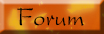Outlook Express is one of the most widely used e-mail applications in the world. It's a great program for what it does. It provides a simple way to get your e-mail on your computer with very minimal hassle. While OE is a great program, it does have some security loopholes that could leave your computer exposed if you're sending an e-mail with a virus in it. Here are some quick and easy security tips for those of you who use OE.
1.) Stop other applications from sending e-mail using Outlook Express.
Most viruses spread by sending e-mail. The first e-mail program a virus will look for is Outlook Express and if the virus can access Outlook Express and replicate itself, you could end up sending the virus to all of your friends. You can stop this from happening by not allowing your other programs to send e-mail using OE. To prevent this kind of problem, open Outlook Express, go to the Tools menu and click on Options. Select the Security tab and check the box that says “Warn me when other applications try to send mail as me.” That will ensure that you will be told if another program (or a virus) tries to send an e-mail from your computer.
2.) Disable the preview pane.
Most people like having the preview pane open in OE. If you're not sure, it's the bottom screen that shows you your e-mail as you click on each one above it. The preview pane is useful, but it also automatically opens every e-mail you click on. If you accidentally click on an e-mail you don't want to open, it's already too late. To save yourself from this kind of trouble, you can turn the preview pane off. To do that, go to the View menu and click on Layout. Uncheck the box that says “Show preview pane.” From now on, the preview pane will be gone and you can open your e-mails by simply double clicking on them.
Those are just a couple simple steps that will help you when it comes to OE's security. Making these changes can be the difference between a normal e-mail experience and a huge headache. Until next time, stay safe out there, my friends!
~ Gary