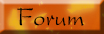Q:
I've been using Internet Explorer 7 for quite some time now and I think I'm getting pretty good at working my way through it. So, I was wondering if there were any keyboard shortcuts you knew about that I could start using. I'm ready to make my IE 7 time even easier!
A:
That's the perfect attitude to have! Yes, it's hard to get used to new things (Web browsers, operating systems, etc.), but if you have a positive outlook on them, they can be pretty easy. I would guess that the person who asked today's question downloaded the new Internet Explorer 7 when it first came out and just worked at learning it. Eventually, as you all can see, they were able to get a pretty good handle on it and now, they're looking for more!
Well, either way you look at it, if you're on a hunt for some IE 7 keyboard shortcuts, you've come to the right place. I've been keeping a few up my sleeve just for this special occasion! So, shall we take a look at them? I thought you might enjoy that. Here we go!
Now, most of these shortcuts deal with using tabbed browsing. That's one of the main features that came along with Internet Explorer 7. If you're not too familiar with tabbed browsing, these shortcuts may not be very useful to you, but I would suggest hanging on to this tip anyway. Once you do get the hang of tabbed browsing, you can refer back to it and you'll be all set!
1.) Ctrl + T - Opens a new tab in the foreground.
2.) Ctrl + Click - Opens links in a new tab in the background.
3.) Ctrl + Shift + Click - Opens links in a new tab in the foreground.
4.) Alt + Enter - Opens a new tab from the address bar.
5.) Alt + Enter - It also opens a new tab from the search box.
6.) Ctrl + Q - Opens up quick tabs, which are thumbnail views.
7.) Ctrl + Tab or Ctrl + Shift + Tab - Allows you to switch between tabs.
8.) Ctrl + N - Switches to a specific tab number. In this case, N can equal anything between the numbers one and eight.
9.) Ctrl + 9 - Switches to the last tab.
10.) Ctrl + W - Closes the current tab.
11.) Ctrl + Alt + F4 - Closes other open tabs.
12.) Alt + F4 - Closes all the tabs.
Now, here are a few mouse shortcuts for you as well.
1.) Click the middle mouse button (if your mouse has one) on a link and it will open that link in a background tab for you.
2.) Double click any empty space right next to the last tab you have open and it will open a brand new tab.
3.) If you click on the middle mouse button on one of your tabs, it will close the tab for you.
How does all that sound? Pretty cool, huh?! Now, you might want to start memorizing these shortcuts if you think you'll use them a lot. Or, just print them out so that you'll have them right by your computer when you're ready to use them. Either way, these simple shortcuts can make your IE 7 experience so much easier!
~ Erin