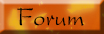Are you one of the many who use a flash drive these days? I mean, really, how can you resist? They are so simple to use and just as convenient as can be. So, tell me, when you go to remove your flash drive from the USB port it's in, how do you do it? Do you just yank it out and then go on with your day? If you do, that's not really the proper way to do it and if you keep doing it that way, you could end up ruining your flash drive. Well, lucky for you, I have come bearing instructions on how to properly remove a flash drive from your computer!
There are actually a couple different ways you can do it. I suggest you read through them and choose the one you feel the most comfortable with. The first one has a few less steps than the second, so we'll start there. When you're ready to take your flash drive out, double click on the My Computer icon on your desktop and find the drive your flash drive is listed under. (It will usually be listed under a "Removable Disk" letter). Right click on that drive and choose Eject. You can then remove the flash drive with no risk of ruining anything.
The second way is to use your Safely Remove Hardware icon, located in your bottom system tray. Double click on that icon (it's a little green arrow with a little gray disk underneath it). Highlight the choice that says "USB Mass Storage Device" and click on the Stop button. Next, find the entry for your flash drive and click on it so that it's highlighted. Click OK. You will then see a little pop up window in the bottom corner of your screen, telling you it's now safe to remove the hardware. Once you see that, you can remove the flash drive and go on your way. As you can see, both ways are very easy to do, but in order to keep your flash drive safe, you need to make sure you do at least one of them!
~ Erin