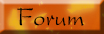Know Your HardwareMost people who own computers have basic hardware and they don't even realize it. Either that or they don't really know what each item is called. And basically, when you don't realize when something is there, it can keep you from doing certain things that you want to do. Usually, you can do those things, but without knowing your hardware, it's difficult to master.
So, what is hardware? Well, hardware is the opposite of software. It's all the equipment or devices you can touch on or around a computer. Here are the most common pieces of hardware: PC, Mouse, Speakers, Monitor, Hard Drive, USB Port, Keyboard, CPU, Modem, Processor Chip and a CD ROM Drive.
Again, those are just the basic hardware devices that everybody with a computer has. Allow me to explain them a little more.
PC - This is just another word for saying computer. PC stands for Personal Computer.
Hard Drive - This one is the heart of your computer. A lot of people think it's the monitor, but it really is the hard drive. The hard drive is a storage device that lives inside of your computer. It holds large amounts of data and programs that help your computer to do what it does.
The Monitor - This is the device that looks like a TV. It shows pictures and text on its screen.
Keyboard - It has keys with letters, numbers and punctuation marks on them. You can type on it and whatever you type appears on the monitor screen.
Processor Chip - This is a small electronic device that interprets and carries out the instructions you tell your computer to do.
Mouse - It's a small handheld device that has two buttons on it in the front. One button is on the left, the other button is on the right. When you move this object around, a little arrow on the monitor screen moves also.
CPU - It's basically just a box. It's like a case made of metal or plastic that protects the devices inside of your computer. CPU stands for Central Processing Unit.
Speakers - These allow you to hear music and other sounds. Some speakers are built into your computer and are usually attached to the monitor. Other speakers come separately from the computer and plug into your CPU.
USB Port - This is a very important port on your computer. You can hook up to 127 different external devices with a single connector cable. USB ports are usually on the back of the computer, while some computers have a USB port in the front. USB stands for Universal Serial Bus.
Modem - This one is a device that connects you to the Internet. It is usually a telephone cord for dial-up or a cable cord for DSL. DSL stands for Digital Signals Line.
CD ROM Drive - It is the drive that plays and reads CDs (compact discs). CD ROM stands for Compact Disc Read Only Memory.

Now, that is the basic hardware. Here are some extra hardware devices that may come with your computer or that you may purchase on your own: Scanner, DVD Drive, Printer, Floppy Disk Drive, Zip Drive, Microphone, PC Webcam.
Scanner - This one works like a copy machine. You can put a document on the scanner and it scans the paper to make a printed copy of the document. What you put on a scanner will also appear on your monitor screen. Therefore, you can also save it to your PC or on a disk.
Printer - It prints out whatever is on the monitor screen.
DVD Drive - It is a storage device that reads, plays and writes on DVDs. DVD can stand for two things. The most common is Digital Video Disc, which is the DVD movies everyone likes to watch and the next is Digital Versatile Disc, which you can write on and save data to. Just like you do on a floppy disk.
Floppy Disk Drive - This is another storage device that you insert a floppy disk into. (A floppy disk is square and has a black or silver sliding piece going across the top of it).
Zip Drive - This is a storage device that works like a floppy disk drive as well. You can insert a zip disk into this drive. A zip disk looks like a floppy disk, but it is a little thicker and it has a lot more space on it.
Microphone - This lets you speak into your computer. You can enter data into your computer by speaking into the microphone as well. How cool is that?!
PC Webcam - This is a digital video camera that you can hook up to your computer. You can take pictures or make a movie with it, as long as the Webcam is still hooked up to your computer. You usually hook them up to your computer via a USB port. Webcams can capture both still and motion images.
Now that you know your hardware, the terminology and what it does, you can share your knowledge and this article with someone else who doesn't know. It's all a happy ending!
~ Tweety Dimes