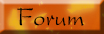TeamViewer - the All-In-One Solution for Remote Access and Support over the Internet
TeamViewer connects to any PC or server around the world within a few seconds. You can remote control your partner's PC as if you were sitting right in front of it. Find out why more than 100 million users trust TeamViewer!
-----
This program is just like what MSN has for "remote assistance", only not everyone has or use that messenger. What I try to say is, that TeamViewer is not a chat program, but a program, that lets you connect to an other computer and take control over it. Of course only with your permission, as you need the ID and password of the other TeamViewer, to be able to get in.
This can be very handy on times, like that a friend of you has a computer problem and doesn't know how to fix it. You know how to do it, but telling it by telephone for the instructions on how to do it, you can just take over his or her pc and do it by yourself. Just like you are there with the person.
Here below I have an article of TeamViewer:
-----------
It seems like everyone, at some point in time, needs to gain access to their computer when they are not at home. Think about it for a minute… how many times have you been somewhere else and thought “Ugh, that file is on my computer at home. I wish I could get to it”.
Well, today’s download will solve that problem for free! The program is called TeamViewer and it allows you access to your computer from pretty much anywhere.
Here’s how it works.
First, you need to install TeamViewer on the computer you would like to access. After you install it, you will be asked to enter a password and choose the access level. I chose full access and saved a password for permanent use. This way I can access my computer any time with no complications. After the installation is complete, you will be given an ID number. Write this down.
Essentially, you are done with that computer. Now, you have a few options. You can either install the software on the remote computer (the computer you will using when you access the other computer) or you can use the web interface (my choice).
Using the web interface allows you to access your computer with any PC that has internet access. To set this up, go to
http://www.teamviewer.com and click the “Web Login” link on the top right. Now just create an account and set up your access using your ID number (from earlier) and the password (from earlier).
That’s it! You can now access your computer at any time by going to
http://www.teamviewer.com~Gary

So, if you feel like giving this a try, check it out for yourself. You can install everything by going to
http://www.teamviewer.com/download/index.aspx