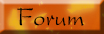Do you use a laptop as your main computer? If so, do you ever get tired of the small keyboard that comes with it or do you struggle with the touchpad mouse? I know both of those things have really hindered my laptop experience. That is, until I found out there was a way to work around all of that and now, I couldn't be happier with my laptop! Want to know how you can do that too? Well, keep reading to find out. This one's so cool!
First of all, this tip is for those of you who have a newer laptop with USB ports. If you have an older laptop with other port options, this will not work for you. Okay, so the good news is that even though you have a laptop, you can still use a regular (PS/2) keyboard, mouse, etc. with it! Most keyboards and mice come with a PS/2 port connector, which will obviously not fit into a USB port. So, all you have to do is get a cable that has one PS/2 end and one USB end. You then just plug the USB side into your laptop and put the PS/2 end of your mouse or keyboard into the other side.
Once you've done that, you will have a bigger keyboard and mouse to use while you work on your laptop! There are also cables like this for printers and a few other devices. But, if you're only looking for a keyboard and mouse, there are some cables that have both of those all in one package. (That's what I use with my laptop!) You can find those cables at any regular computer store, like Best Buy or Radio Shack, for example. So, if you're not ready to go with a wireless keyboard or mouse just yet, give this a try. It's the perfect solution to bring your regular computer comfort right to your laptop!
~ Erin