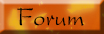Q:
I'm in need of a new monitor for my desktop computer. What are all the differences between them and what should I look for?
A:
Oh, I love these types of questions! I like to give back to all you readers in your time of need. Obviously, the monitor is one of the biggest parts of a computer and if you're left without one, you can't do anything with your PC! How horrible is that? So, let's help get you a new monitor ASAP!
As you mentioned in your question, you know there are several different kinds of monitors you can buy. Most sellers offer the 17", 19" or 21" (which is known as the Cathode Ray Tube (CRT) and it is most like a TV screen, but much sharper in image). Now, there are probably larger versions available out there today, but for your needs, we'll just stick with those three sizes.
Now that we have the sizes covered, let's check out the prices. The 21" monitor is obviously going to cost the most, simply because they weigh the most and take up the most space. If you're really thinking about getting a 21," you'll want to thoroughly check them out first. You'll need some room to spare on your desk for it to fit and you'll want to be sure of the quality you're getting. On the other hand, 17" and 19" screens are pretty similar in cost. You may pay approximately $50 to $100 more for a 19" over a 17."
Once you choose your size, you have the choice of getting either a regular shaped monitor or a flat screen. And to add even more to your plate, there is a regular flat screen monitor or an aperture grill monitor, which is vertically flat. Regular flat screens are mostly curved vertically and horizontally. The aperture grill will give you thin black lines along the screen when you're viewing a white background. That can be a little annoying sometimes (unless you like that kind of thing), so you'll want to keep that in mind as well. Of course, the different sizes will accommodate for how much black line you will see.
Okay, I have more choices to throw in the mix for you. You can also pick to have an LCD monitor if you want. LCD monitors are what come with laptops. With everything else, LCDs come with some advantages and disadvantages. For example, some advantages are a smaller sized screen in thickness, they don't give off as much heat, they use less power and they have a more crisp and clear display than some other monitors. On the other hand, some disadvantages are they're more expensive, they're a lot more fragile than the other types of monitors, they can easily produce screen defects and they sometimes cause color and contrast problems.
Now, according to some reviews I was looking at, most people go with a 19" monitor for size. The rest of the choices depends on how important the display image, cost, etc. means to you. There are obviously several choices to be made when choosing a monitor, just as when you're buying a new computer or printer. But, if you do your homework, you'll be able to find the perfect new monitor for your PC. No doubt about it!
~ Erin