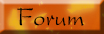As you may know, the new sidebar in Windows Vista provides its users with plenty of information. For example, if you're one who likes to monitor your system's performance, the sidebar is the perfect place to run various performance monitoring gadgets. Windows Vista comes with a simple CPU and memory usage gadget, but there are several others that are much more useful and can help you monitor almost every aspect of your Vista computer. Here are five of them!
1.) Wireless Signal and IP Address Gadget - This gadget displays your wireless network information, such as its status, signal strength and security. It also displays your internal IP address and it gives you a direct link to your router's Web based control panel.
 2.) Battery Meter Gadget
2.) Battery Meter Gadget - This gadget helps you monitor the battery level of your laptop. It also provides you with a much more accurate reading over what the icon in your system tray shows. You can download this gadget for free right
here.
 3.) Multi-Meter Gadget
3.) Multi-Meter Gadget - This gadget will show you such information as: CPU Usage % (two cores), RAM Usage %, RAM Information (total, used and what's left), Status Bars Animated Above 90%, 100 Skins and Background Selections. This utility is available for download right
here.
 4.) Uptime Gadget
4.) Uptime Gadget - This gadget allows you to see how much time has passed since you last restarted your computer. You can download it for yourself right
here.
 5.) Free Space Gadget
5.) Free Space Gadget - This gadget monitors your computer's drives and it shows you the available space for the ones you have selected. You can download it right
here.

There you go. I hope you enjoy these handy little gadgets!
~ Ramachandran Kumaraswami