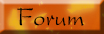Are you among the many who are using Windows Vista now? If so, I have a question for you: When you want to uninstall something from your Vista computer, how do you do it? If you're going off the same rules you used in Windows XP, I can probably guess what your answer is (Add/Remove Programs, right?) Well, Vista actually has a new way of doing things when it comes to uninstalls and I'm here today to tell you all about it!
When you're ready to uninstall a program, etc. from your Vista computer, here's what you should do from here on out. Go to Start, Control Panel and then under the Programs section, choose the option that says "Uninstall a program." Once you click on that, you will see a list of programs you have on your computer that can be uninstalled. Each one will have some information next to it as well. For instance, you will be able to see the publisher's information (who created the software), when it was installed on your PC and the size of the program.
Once you look over all of that information, just find the program you'd like to uninstall, highlight it and then click on the Uninstall button. It will then go through the uninstall process and the program will be gone from your computer for good. That's all there is to it. So, while this procedure worked pretty well in Windows XP, it's just a little bit better and easier to do in Vista. Don't forget to try it out the next time you need to uninstall something. It's your best bet!
~ Erin