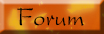Time Control
Did you know that Windows Vista synchronizes with the Internet to make sure your clock is set correctly? Did you also know that this only happens once a week? What happens if Windows can't synchronize?
In that case, you take matters into your own hands! Here's how to manually synchronize your Windows Vista clock!
1.) Click Start
2.) Type “cmd” into the search box, minus the quotes.
3.) Up at the top of the Start menu you'll see cmd.exe. Right-click it and choose “Run as Administrator”.
Note: If you don't have administrative privileges this tip will NOT work. Best to contact your system administrator or computer manufacturer if you have questions about this.
4.) Once in the Command Prompt, type "w32tm /resync" minus the quotes and press Enter.
Voila! Your time has been synced! Revel in your timeliness!
~Andrew