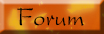How to Change your Power Supply UnitThe Power Supply Unit, or PSU, is the most important part of any PC, powering each section of your computer, it is essential to make sure it is running smoothly.

There might be multiple reasons for you to change your PSU, but the most common would be that you want to upgrade, as some higher range graphics cards need more wattage than your current PSU can supply. Another reason would be that your old PSU has died. If you are here, you'll be relieved to hear it's also one of the easiest components to replace.
What you will need to change your PSU:- One Screwdriver (Generally a phillips head screwdriver, depending on your setup)
- Some Cable Ties (To keep the new PSU's wires together to increase better airflow and minimize the mess)
- One new PSU, and in some situations, a good amount of patience.
[]bHow to change your PSU:[/b]
- First, what you need to do is disconnect your PC from all of the wires going into the back and unscrew or unlatch your case in order to access the innards
- At this point you'll want to lay your case on its side and get the static electricity out of your body by either touching the bottom of the case or having an Antistatic band available. The reason you need to do this is because under the circumstances there's a high chance you'll be touching some of the computer chips. If the static from your body is released upon the chips it could greatly damage them, so always be sure to get the static out of you before touching anything inside your PC!
- Now here comes the fiddly part, first let's start off with the CD or DVD drives (optical drives).
+ Depending on how many you have you'll want to pull on the cord coming from the PSU going into the back of the drive until it pops out, if you have an older computer, they might be rather hard to pull out but keep pulling at it and eventually they'll come free.
+ What you'll want to do is remember what sort of connector came out of where. It will generally be either a Molex or a SATA connector. Keep this in mind for when you need to reconnect everything. Below are some examples of Molex and SATA connectors.
 Molex Connector
Molex Connector SATA Connector
SATA Connector- With the optical drives done, you should move on to the HDD (Hard Disk Drive).
+ And just as with the optical drive, you'll want to pull out the PSU cord going into the back of it.

- OK so far so good, optical and hard disk drives done, so lets go for the floppy disk drive. Like the other components, just pull it out.
- Almost done, now look to the biggest chip in the computer, known as the motherboard. It should have one large connection on it coming from the PSU, this one will have a small latch on it, so before trying to take it out, pull on the small latch until its free and then pull the connector up.
+Depending on your PC, there might another four point connection near the fan on your PSU, this one will also have a latch on it. So like the one before, push on the latch and pull it out.
- With all the connections taken out take your screwdriver and take out the 4-5 screws at the back of your PC case that are holding the PSU in place, it's generally found at the top of the case. It's now safe to remove your PSU from the case.
- Now you'll want to place your new PSU into place, screw it into place. And now connect all the all the connections back into place, you'll want to use your cable ties to keep order inside of your PC.
- Once you have connected everything back up put your case back on and you're ready to go!
~Natasha Shepherd