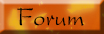Q:
I am now using Windows Vista and before I purchased it, I heard there was supposed to be something with it called a Health Report. Other than that, I know nothing about it. Can you please fill me in?
A:
Of course I can! This is an excellent question and it is one that will surely help all of you Windows Vista users in a big way. So, if that's you, be sure to listen up!
First, allow me to give you a scenario. You're working on your computer and all the sudden, the program you're using errors out on you. You're unable to do anything but shut down the application, restart your computer and start over. And yes, that could mean most of your work goes unsaved. In the midst of everything, there's no explanation as to what actually happened with your program. You have no idea where the error came from or even what it was about. How frustrated would you be if that happened to you? Wouldn't you just be so confused and quite frankly, a little angry? I know I would!
Well, if you're using Windows Vista, you'll never have to worry about that again. Luckily, Microsoft created a new program called the System Health Report that helps track down any errors that may occur within your software or hardware. It's one of the main tools used in Vista to diagnose and troubleshoot those kinds of problems. It even tracks down any errors you may not even be aware of.
So, how does the System Health Report work? Well, once you run the program, it generates a report that tells you exactly what problems lie in your Vista computer system. It tells you what's keeping Vista from running smoothly or safely and it even gives you some suggestions on how to fix some of those problems on your own. Now, even if your computer seems to be fine, it's recommended that you run this application either way. You may be surprised by what it finds. Here's how you can get your own report:
Go to Start, Control Panel and then select the System and Maintenance link. From there, click on Performance Information and Tools. In the left pane, choose the Advanced Tools link and then click on the link that says "Generate a System Health Report," which is located at the bottom of the screen. Then you just have to wait for the process to complete so that you can see your report.
Once your report comes up, you'll be able to see a list of the following criteria: the status of any critical components on your computer, whether or not the problem has been detected and any possible solutions you can try. If it does offer up some suggestions for you, give those a try first. If they don't fix your problems, you may want to think about either contacting Microsoft or your computer's manufacturer for additional help in getting those problems solved. You definitely don't want to keep them lingering around.
Now, it's also recommended that you turn off your antivirus, anti-spyware, etc. programs before you begin the System Health Report process. You can turn them back on as soon as your report is compiled. Either way, I hope this little tidbit of information saves you from more serious computer issues down the road and not to mention, the frustration and anger you felt earlier. Check it out!
~ Erin